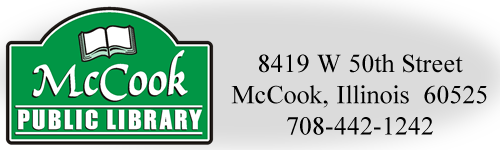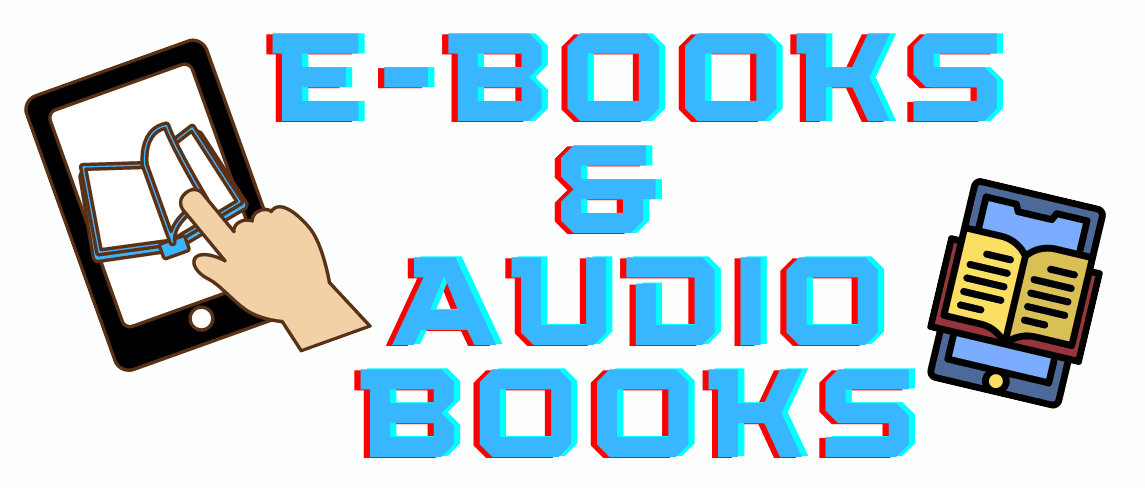
We offer access to eBooks through Boundless
Boundless is a digital library app that gives you the ability to discover and enjoy ebooks, digital audiobooks, videos, and videobooks from your library
Boundless Setup
The app is available for Android, iOS devices. Windows PCs read eBooks using Boundless Read Now or Listen Now; Macs read in Adobe Digital Editions.
Boundless Checkouts
- 20 checkouts/month
- 10 item holds list
- 1 renewal/item
Flexible checkout periods –7 – 14 –21 days. Early returns available.
To place holds you must have a username and email address entered on your “My Account” page.
Boundless on a Mobile Device
Get the app from the app store iOS | Android
Log in to the mobile app, search for and locate your library, enter your Library card and PIN, and tap login. If you’re a new user, you’ll be prompted to create an account for the Boundless mobile app.
To check out the content, find the title you wish to check out and then tap the Check Out button. Your title will immediately begin to download and will open automatically inside the Boundless app.